




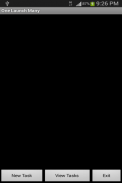
One Launch Many Ad

One Launch Many Ad介绍
For users who have a habit to launch certain default set of apps (e.g messaging,browser,email etc) every-time they screen on, this app is to serve that need.
To configure, tap New Task, enter a task description, tap Select Applications to add those apps you always want to launch them together. Check the Launch from widget checkbox. Tap Save. Tap Exit.
Then long tap Home screen -> Widgets -> One Launch Many. A widget appear and tap on it, it will auto-launch those apps you configure earlier in the main app. So every-time screen on, you just tap that widget and it will launch those configured set of apps for you automatically.
Important points to note:
- If you configure too many apps to be started, Android may refuse due to not enough memory to run all the apps. So don't overdo it.
- The sort order for each app is not mandatory. Basically it just tell the widget the order to launch the apps. Please note if you set the order, it does not mean the apps will be ready in that order. The widget will start them in order but for some apps that take a long time to initialize may appear last.
The application support English, Simplified Chinese, Traditional Chinese display.
</div> <div class="id-app-translated-desc" style="display:none">对于用户来说有一个习惯,谁推出的应用程序(例如,短信,浏览器,电子邮件等)的时候,他们屏幕上的某些默认设置,这个程序是服务需要。
要配置,挖掘新的任务,进入任务描述,点击选择“应用程序”来添加这些应用程序,你总是要启动起来。检查启动部件复选框。点击“保存”。点击“退出”。
然后长按主屏幕上 - >部件 - >启动许多。一个部件出现,点击它,它会自动启动这些应用程序配置早在主应用程序。所以每一个屏幕上,您只需轻按该部件,它会启动这些配置会自动为您的应用程序集。
重要注意事项:
- 如果配置太多要启动的应用程序,Android可能拒绝,由于没有足够的内存来运行所有的应用程序。所以,不要过头。
- 每个应用程序的排序顺序是不是强制性的。基本上它只是为了告诉小部件,启动应用程序。请注意,如果你设置的顺序,这并不意味着应用程序将准备在这个顺序。部件将他们为了启动,但需要很长的时间进行初始化的一些应用程序,可能会出现最后。
该应用程序支持英语,简体中文,繁体中文显示。</div> <div class="show-more-end">
























